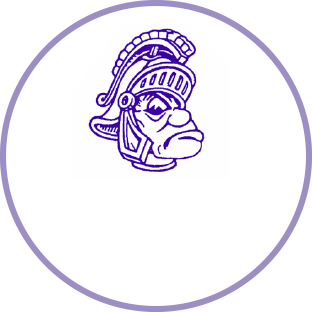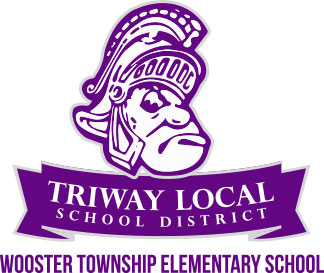Welcome to Mr. Grandy's Wonderful Website!
NOTE: Text will wrap around images to fill the page. While editing, the text will fall below the image.
You can choose to Bold, Italicize, Underline and Strikethrough text using the icons in the Text Editor.
If you want to have different size text, you can change it up using the different options in the menu that says "Normal" in the far left, second row.
Normal
Heading 1
Heading 2
Heading 3
Heading 4
Heading 5
Heading 6
If you want to link directly to another website, you can do so by highlighting the words, choosing the Link icon and pasting the URL in.
For example, The Roman Colesseum - A Video
Or you could like to a document: Recommended Workout (Just be sure to put only upload PDF files in the "Files" folder when you Browse the Server)
You could also use the Attachments and Links area below the Body text to upload documents or link to websites if you find that easier.
In that section you can also drag and drop them into the correct order that you would like them to appear. Some find this easier than uploading documents.If you do upload to the server, be sure to put YOUR items in a folder by your name and not in the root directory of Files or Images.
You can also create tables to organize your information if need be:
| Topic 1 | Topic 2 |
| Subject A | Subject B |
| Link | Link |
Or you could use tables to create a photo gallery of something you are doing in class:
 |
 |
 |
 |
 |
 |
.jpg)
 330-264-6252
330-264-6252